How to change your pc screen size in Windows 10
In This Article we are talking about How to change your pc screen size in Windows 10.If you are already using an LCD computer, there may be some issues with this screen resolution. This is because companies like Samsung, LG, and Intec adjust the quality of screen resolutions from time to time. If you use an LED or laptop computer you will not usually see this problem.
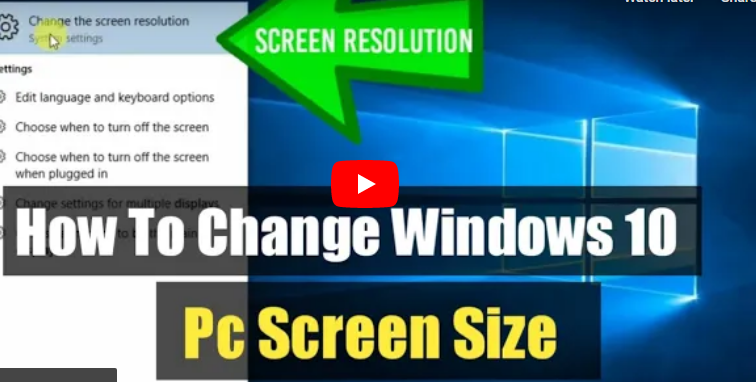
It is very important to adjust the resolution of this resolution from person to person and in a way that does not cause eye strain. This will allow you to spend more time with your computer. In fact, many people expect to do this functionality in the Windows operating system, but they do not have a proper understanding of how to do this.
In fact, you can quickly change the screen size of your operating system by following these simple steps below.
Follow These Steps:
Step 1 – Select Start
Step 2 – Settings
Step 3 – System
Step 4 – Tap Display And After select apply.